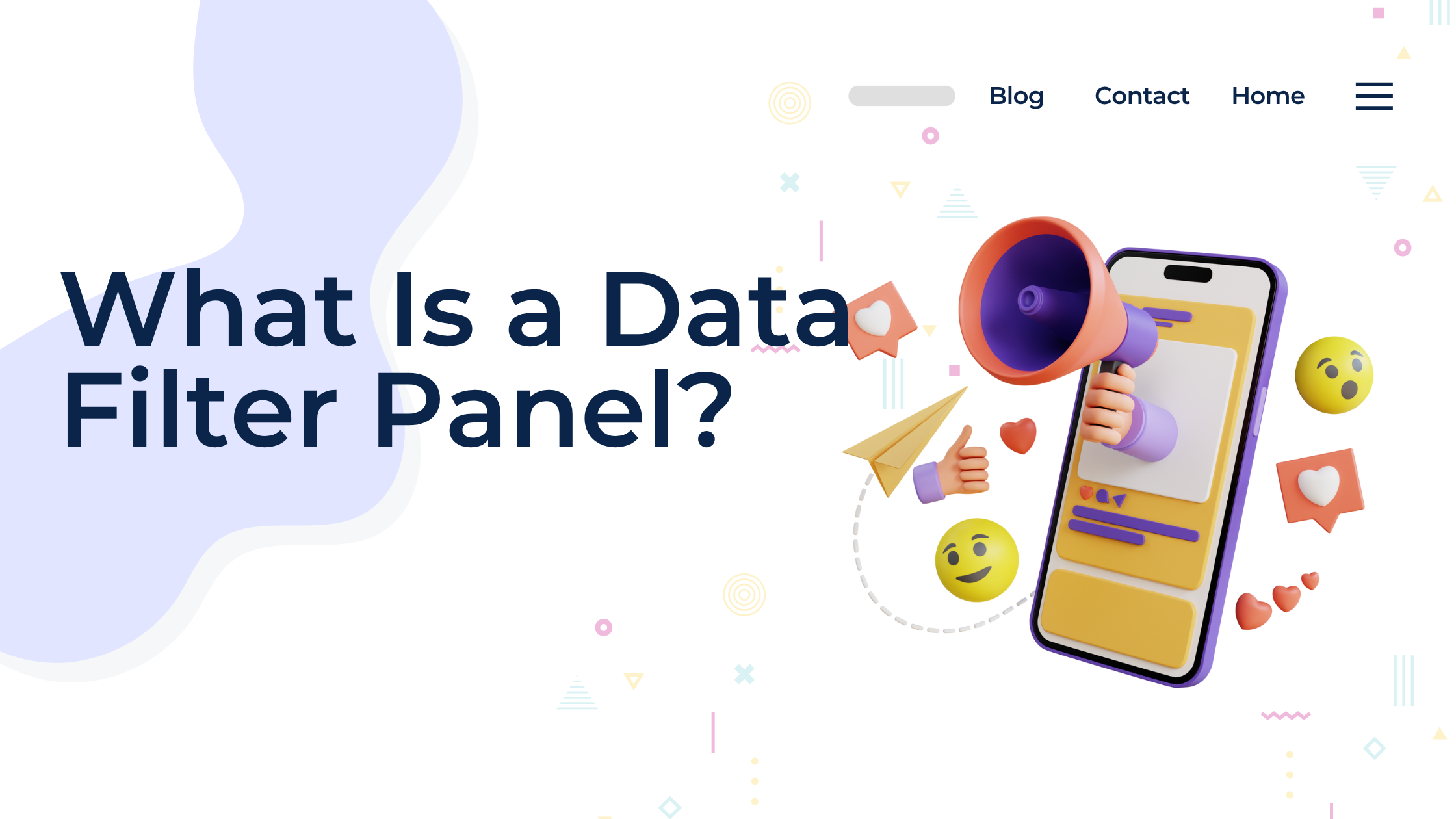What Is a Data Filter Panel?
A data filter panel is a smart interface element that lets users refine and explore large sets of data by applying targeted filters. Whether you’re managing social media metrics or tracking business users, this tool helps you focus on exactly what you need—fast.
One great example of this is the Data Filter Pro. It allows users to filter and display business user data based on specific fields like status, account type, or registration date. Instead of scrolling through thousands of rows, you can zero in on what matters instantly.
Key Benefits of the Data Filter Pro Social Media Data Filtering Panel
This panel isn’t just another filter tool—it’s built for performance and usability. Here’s what makes it stand out:
- Column-Based Filters: Choose values for specific columns (e.g., user role or region)
- Logical Operations: Use AND/OR filters to combine search conditions
- Real-Time Response: Instantly see updated results with every filter applied
- Collapsible UI: Keep your workspace clean and focused
- Multiple Filters at Once: Apply several conditions without breaking performance
This intuitive filtering structure allows social media managers, analysts, and admins to streamline their workflow and analyze user data with speed.
Real Example: Filtering Business User Data
Visit the Data Filter Pro, and you’ll see a live example in action. Whether you’re filtering for active users, specific account types, or other criteria, the panel updates results immediately based on your input. It’s designed to be fast, responsive, and easy for anyone to use—no tech background needed.
Why Data Filter Panels Matter
The rise of data-heavy platforms means it’s no longer practical to sift through massive tables manually. Data filter panels bring clarity, allowing users to:
- Find insights faster
- Reduce decision fatigue
- Enhance dashboard usability
- Create personalized data views
If you manage social media, eCommerce, or any business requiring user segmentation, a panel like this becomes essential.
Smarter Data Tools for a Better Workflow
If you’re building dashboards, platforms, or admin panels, consider how a filter panel can improve your UI/UX. You can explore more tools and solutions at ScreenMyData, where modern data management is made simple and scalable.
Conclusion
The Data Filter Pro Social Media Data Filtering Panel is a real-world example of how a data filter panel should work—simple, powerful, and user-centric. With advanced filtering capabilities and a clean UI, it makes managing large user datasets easier than ever. Whether you’re analyzing social metrics or managing internal data, filter panels let you control what you see and how you use it.