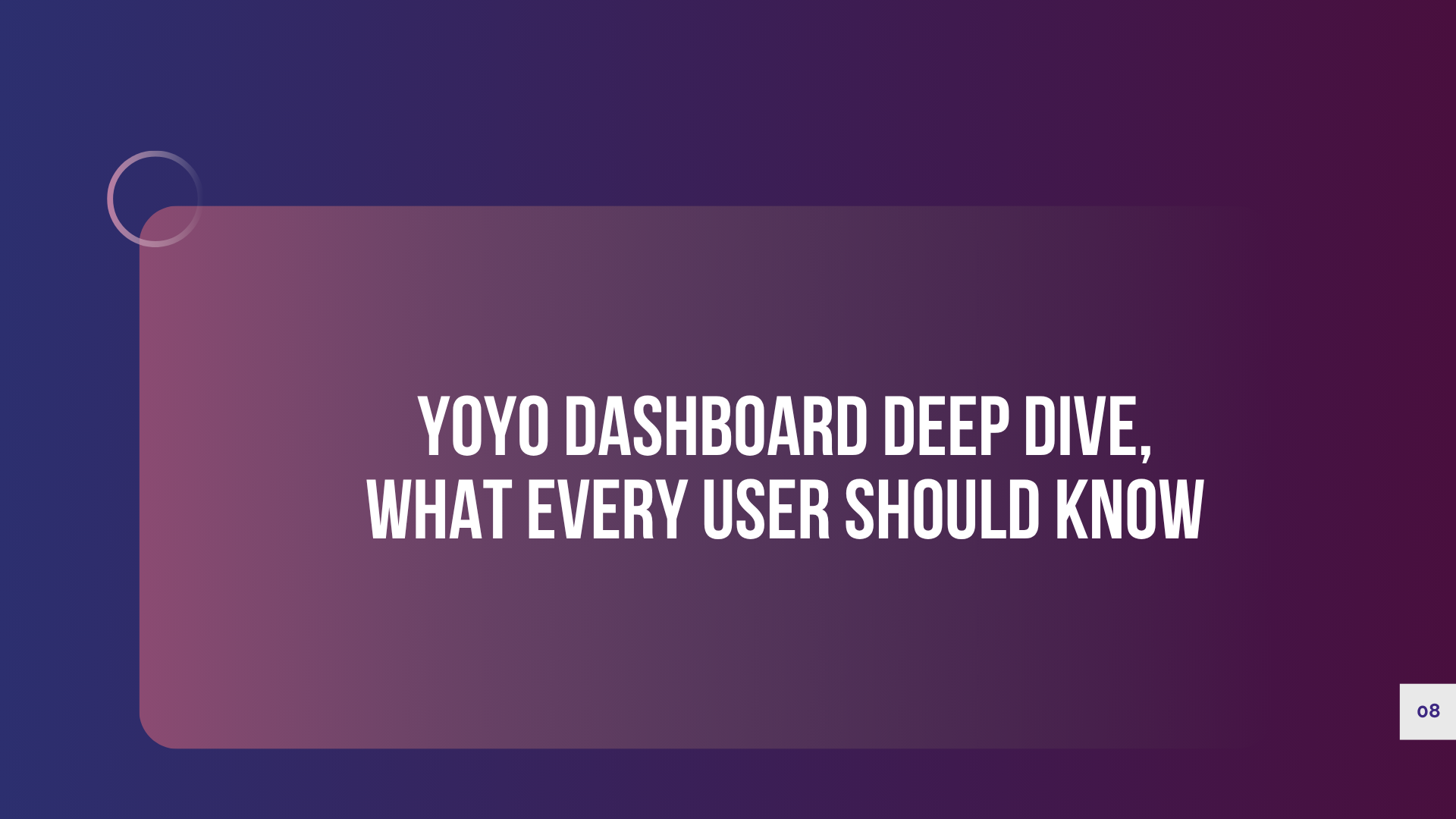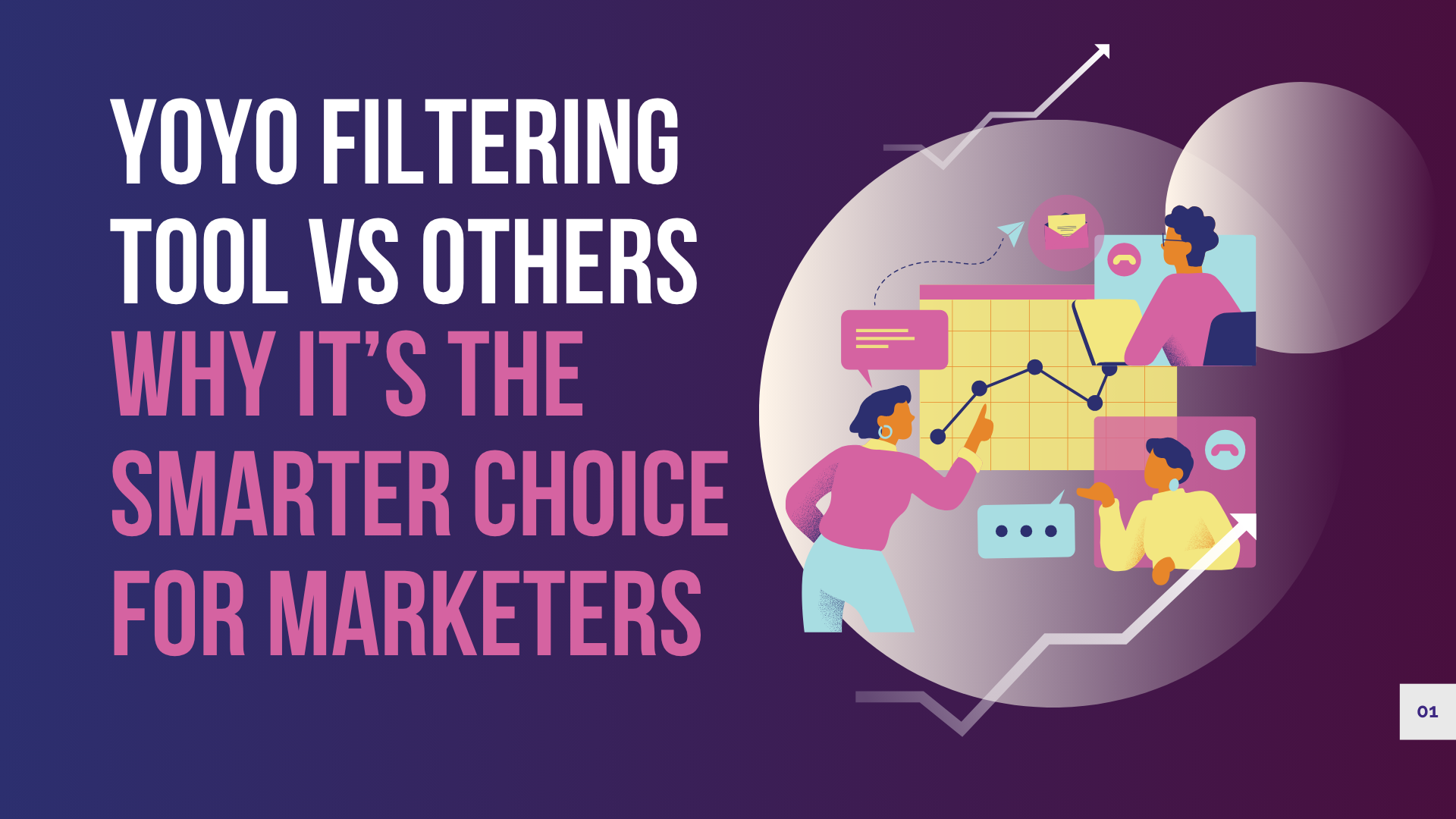Data Filter Pro Dashboard Deep Dive: What Every User Should Know
The Data Filter Pro dashboard is the nerve center of the entire platform. From uploading phone numbers to filtering them by platform activity, everything you need is right there. Whether you’re a freelancer, agency, or solo marketer, understanding the dashboard can save you time and maximize your campaign performance.
Fortunately, Data Filter Pro keeps its dashboard clean, intuitive, and packed with the right tools—all designed to simplify lead filtering and verification.
Why the Data Filter Pro Dashboard Matters
A good dashboard isn’t just about looks. It’s about functionality, speed, and giving you control over every campaign element. The Data Filter Pro dashboard gives users a full overview of:
- 📊 Your remaining points balance
- 📁 Upload and filter options
- 🌐 Global number generator
- 📤 Custom list management
- 📥 Export results for immediate use
Thanks to its streamlined layout, even first-time users can navigate with ease.
Core Sections of the Data Filter Dashboard
Let’s break down each section of the dashboard so you know exactly where to go and what to do.
1. Points Balance Overview
This section displays your available credits. Since Data Filter Pro uses a pay-as-you-go point system, it’s essential to monitor this closely. If you run out, you can easily top up before filtering.
2. Upload Filter Panel
This is where you upload lists of numbers to verify them across platforms like WhatsApp, Telegram, Viber, and Facebook. You can paste or upload numbers directly, then choose the desired platform(s) for filtering.
3. Global Number Generator
Need fresh contacts? This tool allows you to generate valid numbers from specific countries and regions. It’s ideal for scaling campaigns quickly. Learn more in our guide on Using Data Filter Pro
4. Custom List Filter
Have your own contact database? This feature lets you upload and filter your list with high precision. You can check which contacts are active on specific platforms, filter out invalid numbers, and download a clean list within minutes.
5. Filtering History & Export Center
This section stores your previous filtering results. Not only can you download them again, but you can also track which platform filters performed best.
Pro Tips for Navigating the Data Filter Pro‘s Dashboard
- 🕒 Use filtering history to avoid repeating work
- 📁 Label your uploads clearly to stay organized
- ⚙️ Explore advanced filters for custom needs
- 💡 Always review your points balance before starting a new job
If you’re planning to scale your business or offer filtering as a service, mastering these features is a must.
One Extra Tool Worth Knowing
While Data Filter Pro handles filtering like a pro, combining it with ScreenMyData can help you manage your exported data even better. This platform helps organize your filtered numbers into usable, segmented formats—especially useful for email or SMS outreach.
Final Thoughts
Mastering the Data Filter Pro dashboard is the first step to running successful lead filtering campaigns. With tools like global number generation, real-time filtering, and detailed export history, the Data Filter Pro makes precision marketing easier than ever.
Ready to take control of your contact filtering? Dive into your dashboard today and unlock the full potential of your outreach strategy.