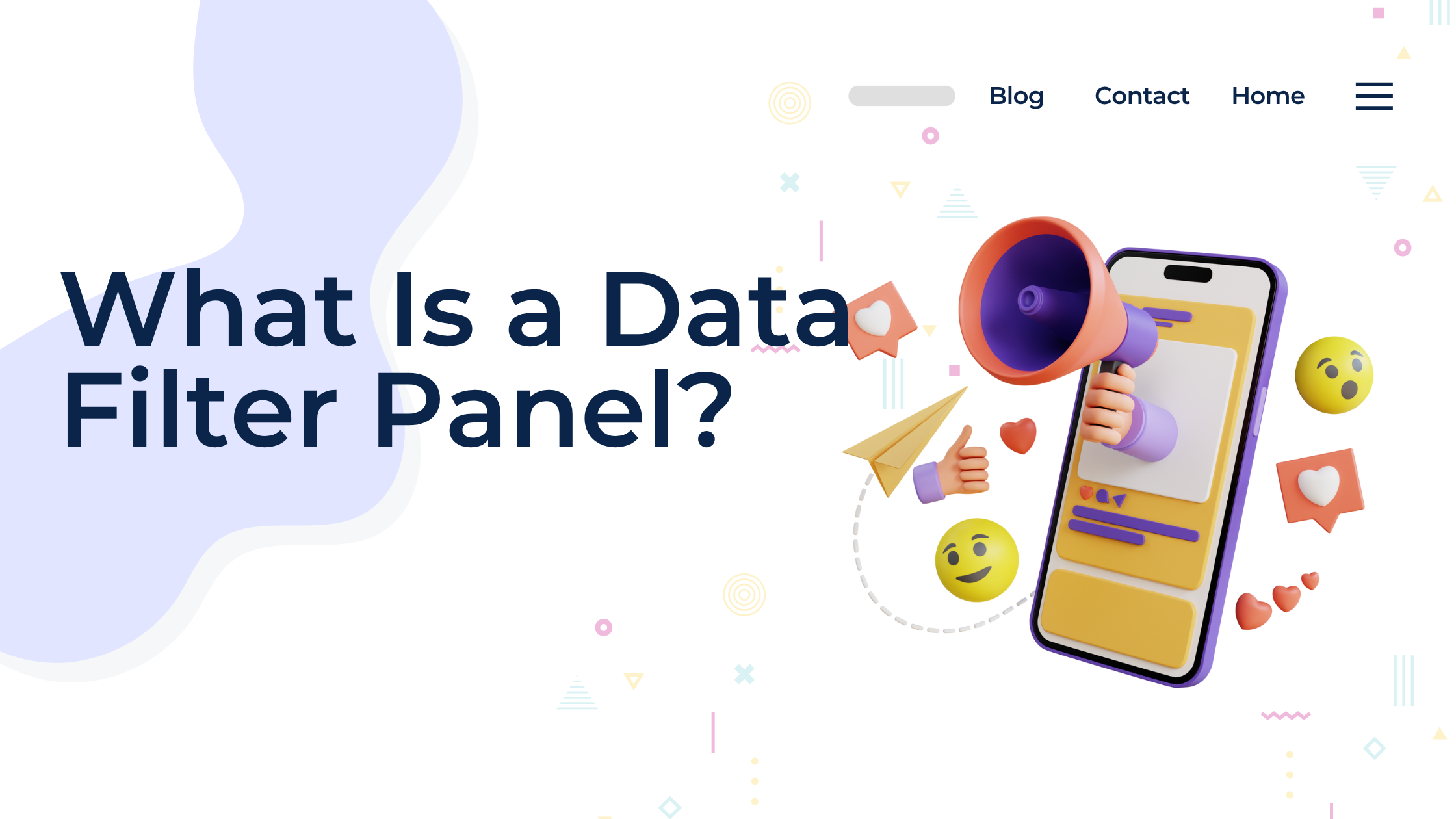As digital marketing becomes increasingly important, companies need to process and analyze large amounts of social media data to gain insights into user behavior and optimize marketing strategies. The filter panel function provided by the social media data screening center has become a key tool for companies to improve data analysis efficiency.
1. Basic Concepts of Filter Panel
The filter panel is the core component of the social media data filtering center, allowing users to filter and classify large amounts of data according to specific conditions. By setting different filtering conditions, users can quickly locate the required data subset and conduct in-depth analysis.
2. Main functions of the filter panel
-
Multi-dimensional filtering : supports data filtering by multiple dimensions such as geographic location, gender, age, interests, etc. to meet different analysis needs.
-
Real-time data updates : The data filter panel is synchronized with the social media platform in real time to ensure that the analyzed data is up to date.
-
Visual interface : Users can set filtering conditions through an intuitive graphical interface, which is easy to operate and lowers the threshold for use.
-
Customized filtering rules : Supports users to customize filtering rules according to specific needs, with high flexibility.
3. Practical application examples of filter panels
Take a cross-border e-commerce company as an example. The company wants to know the popularity of its products in different regions. Through the filter panel of the social media data screening center, the company sets the filter conditions by region and product category and quickly obtains product feedback data from various regions. Based on this data, the company adjusts its product promotion strategy and improves sales performance.
4. Steps to use the filter panel
-
Log in to the Social Media Data Filter Center : Enter the platform and select the social media account you want to analyze.
-
Enter the data filter panel : Select the “Data Filter” option in the main interface to enter the filter panel.
-
Set filter conditions : According to the analysis objectives, set corresponding filter conditions, such as region, age group, interest tags, etc.
-
Apply filter conditions : Click the “Apply” button and the system will filter the data according to the set conditions.
-
View filtering results : The system will display the data that meets the criteria, and users can further analyze or export the data.
V. Conclusion
The filter panel function of the social media data screening center provides enterprises with powerful data screening and analysis capabilities, enabling them to quickly and accurately obtain the required information and optimize marketing strategies. By making rational use of the filter panel, enterprises can occupy a favorable position in the fierce market competition and achieve sustainable business growth.