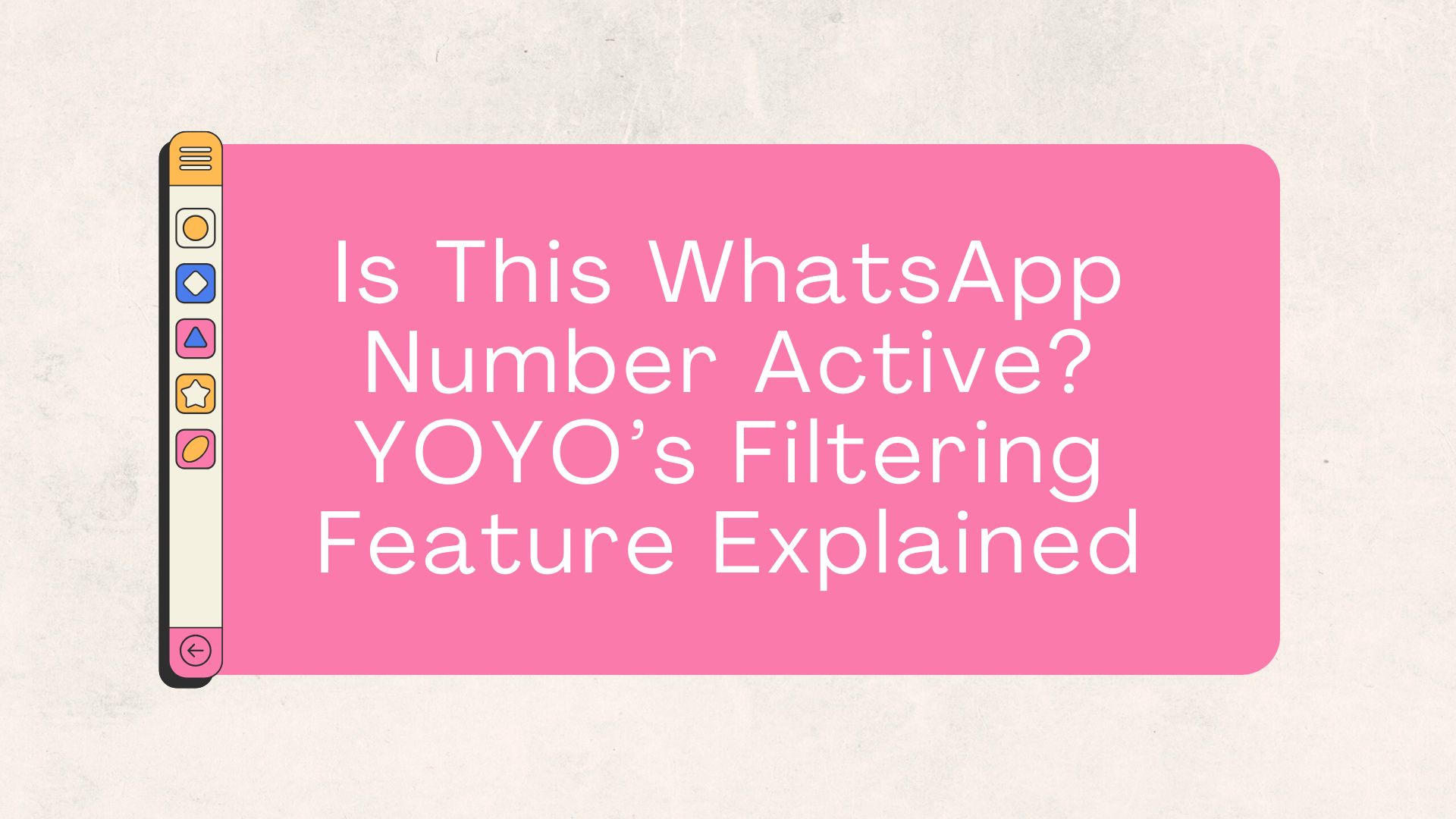Social Media Data Filtering Center Web Dashboard Tool: Data Visualization and Decision Support
In the era of digital marketing and social media operations, data analysis has become an important basis for corporate decision-making. However, faced with massive amounts of social media data, how to efficiently analyze and display it has become a challenge for companies. The web dashboard tool provided by the Social Media Data Filtering Center is an effective way to solve this problem. 1. Core Functions of Web Dashboard Tools The social media data filtering center’s web dashboard tool integrates a variety of data display and analysis functions to help users visualize and deeply analyze data: Real-time data updates : The dashboard is synchronized with social media platforms in real time to ensure that the data displayed is up to date. Multi-dimensional data display : supports displaying data by multiple dimensions such as time, region, and user attributes to meet different analysis needs. Interactive charts : Provides a variety of chart formats, such as bar charts, line charts, pie charts, etc. Users can select and adjust them as needed. Data filtering and screening : Users can set filtering conditions to filter out specific data subsets for in-depth analysis. Custom report generation : Supports users to generate custom reports based on analysis results for easy sharing and archiving. 2. Practical Application Scenarios of Web Dashboard Tools Brand monitoring and public opinion analysis : Companies can use the dashboard to monitor brand discussions on social media in real time, identify public opinion hotspots, and respond to potential crises in a timely manner. User behavior analysis : By analyzing users’ interactive behaviors, such as likes, comments, and shares, companies can understand users’ interests and needs and optimize content strategies. Advertising effectiveness evaluation : Companies can use the dashboard to analyze the effectiveness of advertising, such as click-through rate, conversion rate, etc., evaluate the ROI of advertising, and adjust the delivery strategy. Competitor analysis : By analyzing competitors’ performance on social media, companies can understand the competitive landscape and develop corresponding response strategies. Steps to use the Web Dashboard tool Log in to the Social Media Data Filter Center : Enter the platform and select the social media account you want to analyze. Enter the Web Dashboard module : Select the “Web Dashboard” option in the main interface to enter the dashboard interface. Select data sources and dimensions : Based on the analysis objectives, select the data sources and dimensions to be displayed, such as time range, region, user attributes, etc. Set filtering conditions : Set corresponding filtering conditions as needed to filter out specific data subsets. Select chart type : According to the characteristics of the data, select the appropriate chart type, such as bar chart, line chart, pie chart, etc. Generate reports : Generate customized reports based on analysis results for easy sharing and archiving. 4. Successful Case Studies A cross-border e-commerce company successfully implemented brand monitoring and user behavior analysis after using the web dashboard tool of the social media data screening center. By real-time monitoring of brand discussions on social media, the company can identify public opinion hotspots in a timely manner and adjust marketing strategies; by analyzing user interaction behaviors, the company can understand user interests and needs, optimize content strategies, and enhance brand awareness and user stickiness. V. Conclusion The web dashboard tool of the Social Media Data Filter Center provides enterprises with powerful data visualization and analysis capabilities. By making proper use of this tool, enterprises can gain in-depth insights into social media trends, optimize marketing strategies, enhance brand influence, and achieve sustainable business growth.