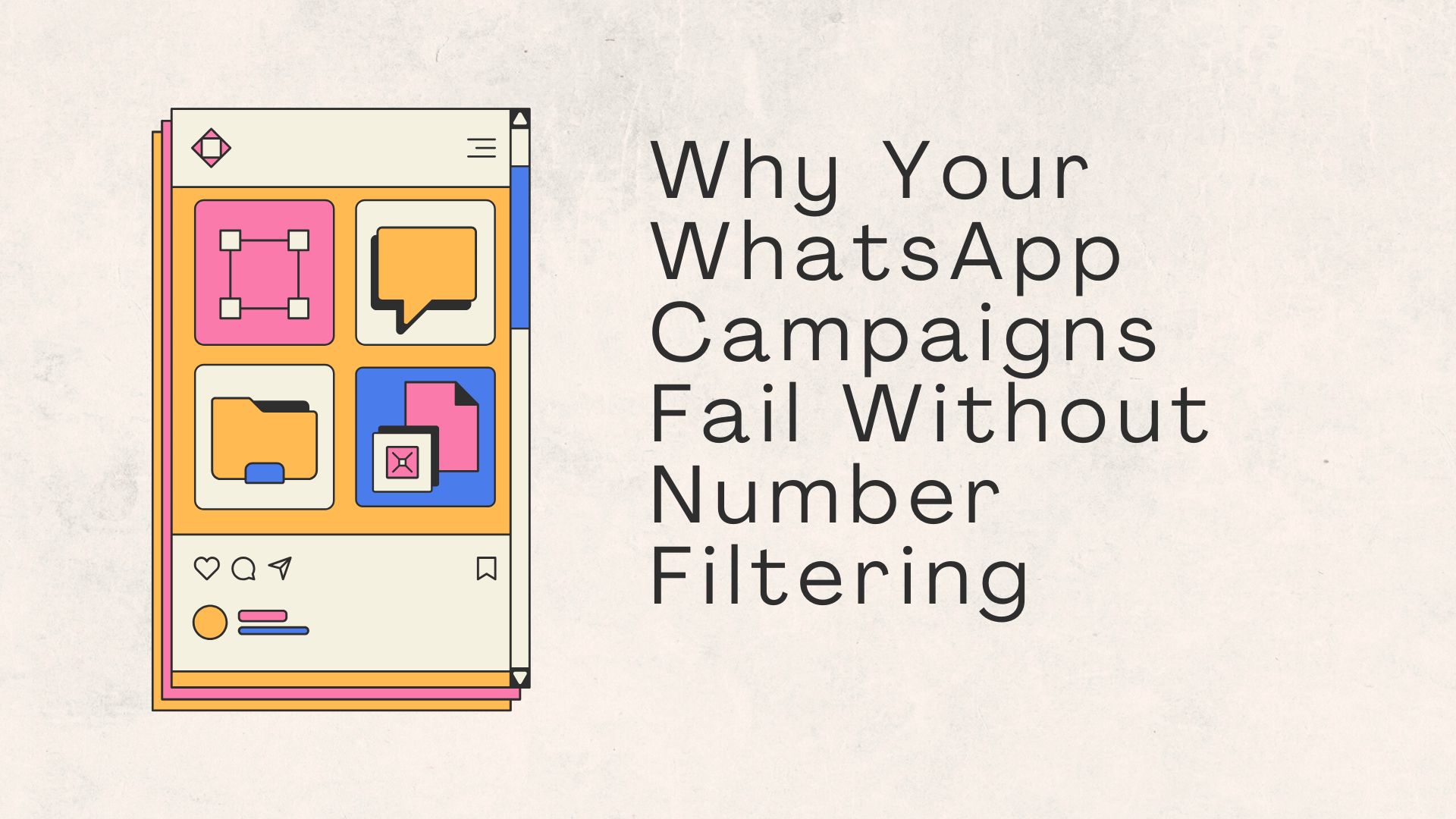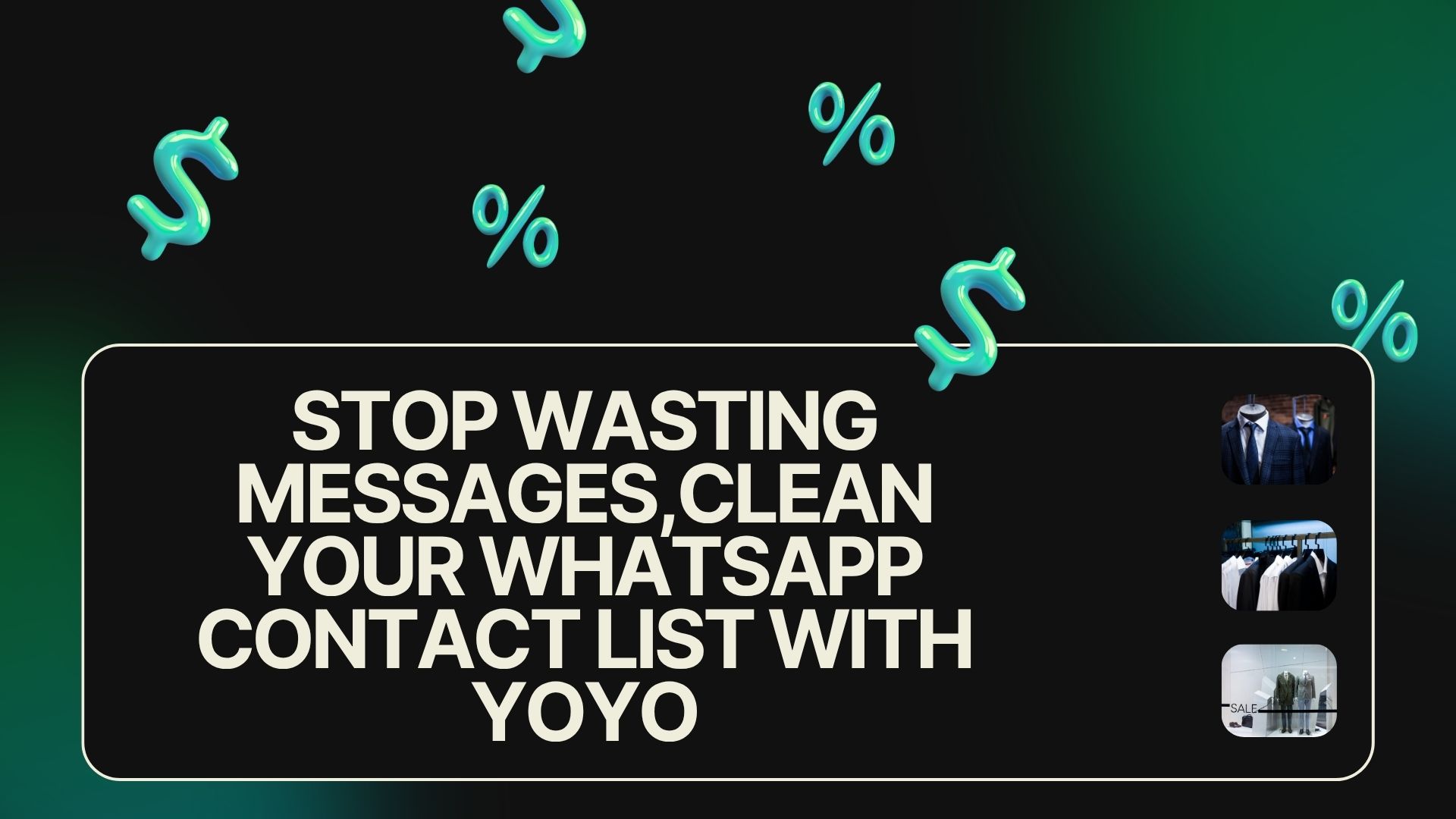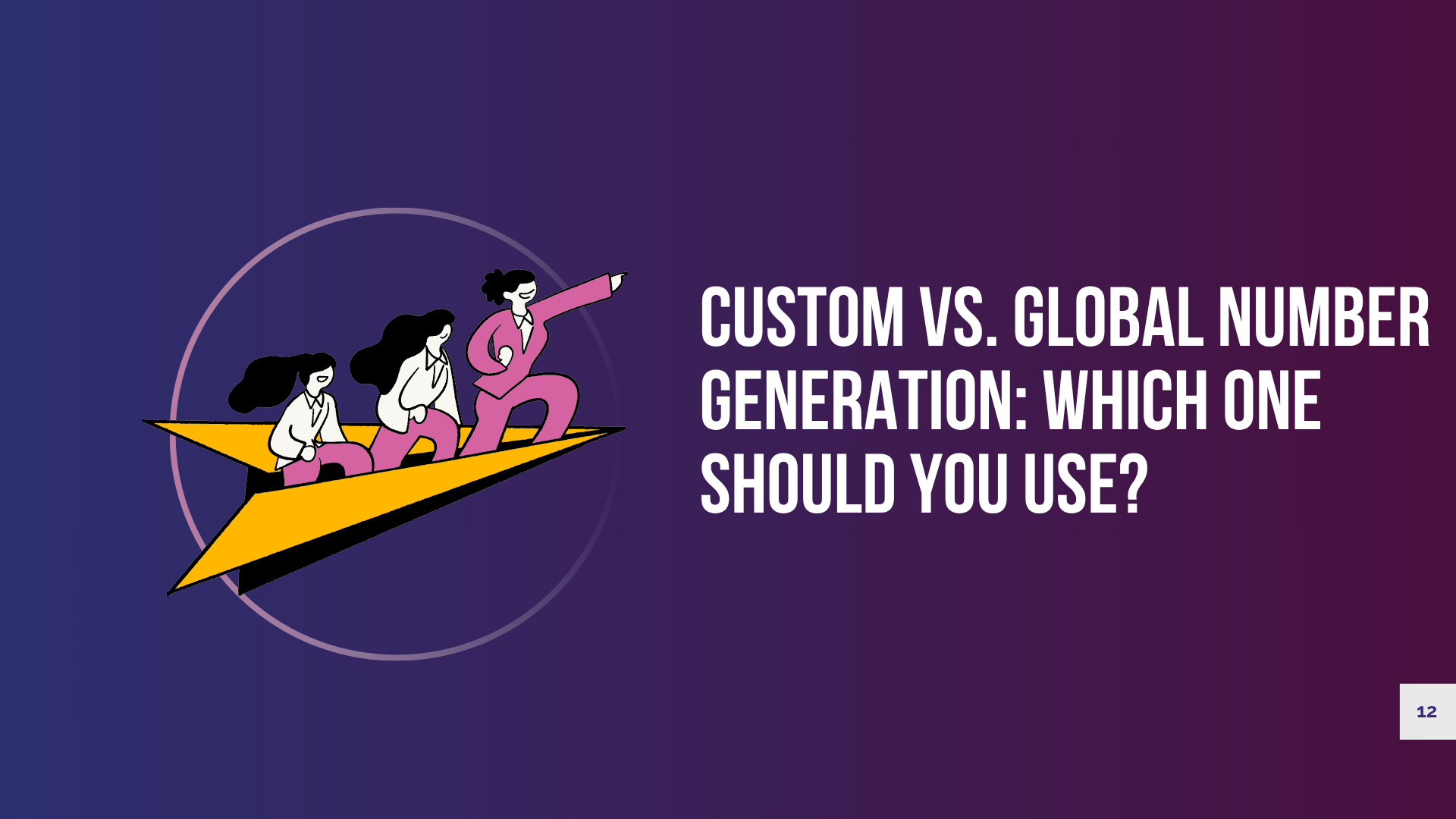WhatsApp Lead Generation: Filter Out fake and inactive contacts
WhatsApp Lead Generation: Filter Out Fake or Inactive Contacts WhatsApp has become a goldmine for marketers and businesses running lead generation campaigns. But here’s the harsh truth: even the best campaigns fail if your contact list is full of fake and inactive contacts. To truly scale your efforts, WhatsApp lead generation must filter fake contacts before any message is sent. This is where DATA FILTER PRO becomes your most valuable asset. Why fake and inactive contacts Kill Your Campaign If you’re blasting out hundreds—or thousands—of WhatsApp messages to a raw contact list, chances are: Instead of reaching real prospects, you’re wasting credits, time, and trust. What You Should Be Doing Instead Before launching any campaign, you need to filter your contact list to retain only active WhatsApp users. With DATA FILTER PRO, you can: The Benefits of Filtering Before Messaging 1. Maximize Message DeliveryClean lists = more messages actually delivered. 2. Increase Engagement RatesActive users are far more likely to click, respond, and convert. 3. Lower Bounce and Block RatesFewer errors mean fewer risks of being flagged or banned by WhatsApp. 4. Cut Campaign CostsWhy pay for 1,000 messages when only 600 reach real people? Stop burning budget. BONUS: Build Smarter Lists from Day One For an even more effective lead generation strategy, explore tools and tips from Screen My Data. Their insights help businesses streamline contact filtering, segmentation, and outreach for maximum ROI. Final Words You don’t need a bigger list—you need a better one. By using DATA FILTER PRO to verify your WhatsApp contacts, you instantly level up your lead generation game. Say goodbye to fake numbers and hello to real conversations, conversions, and long-term growth.