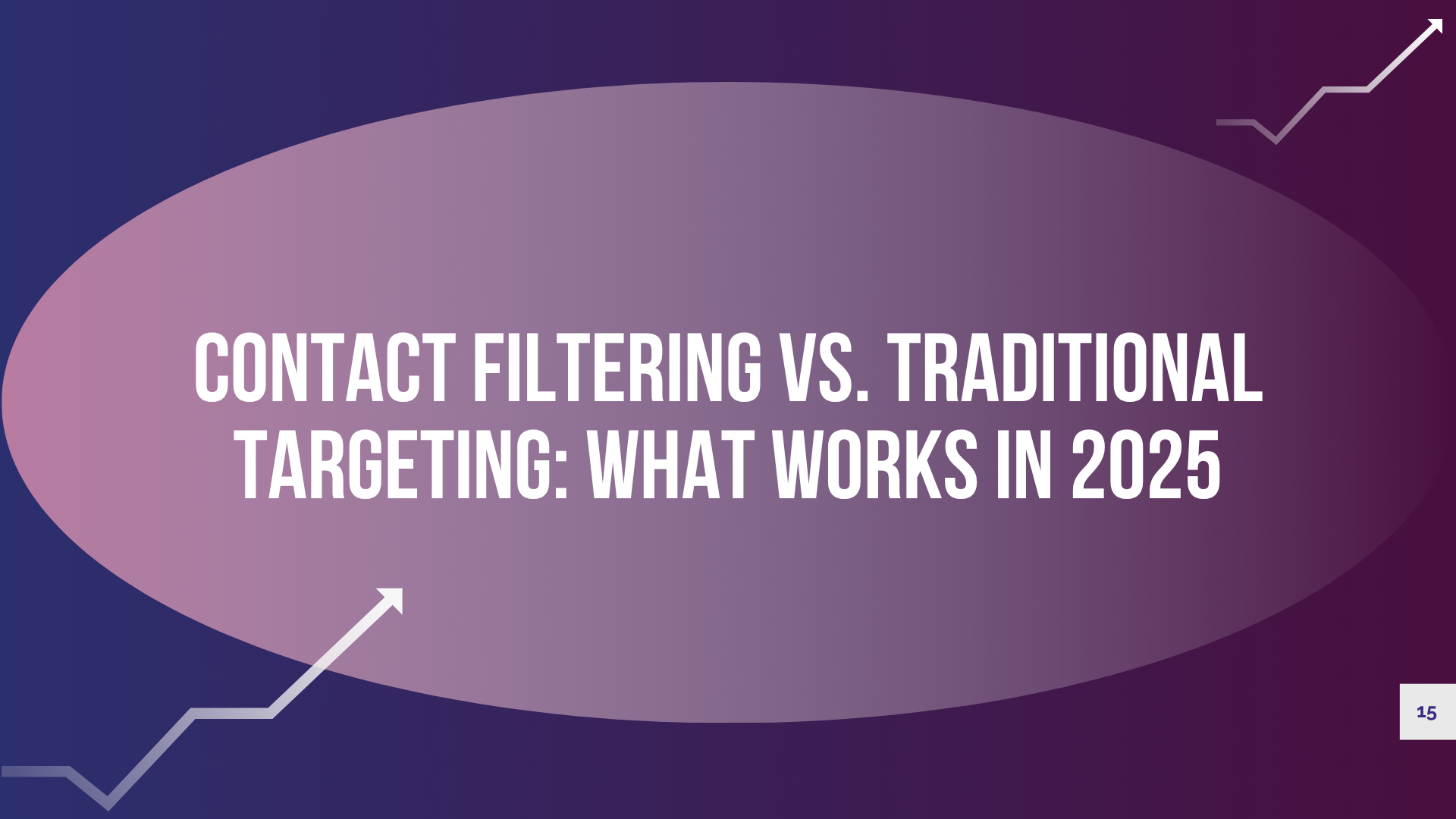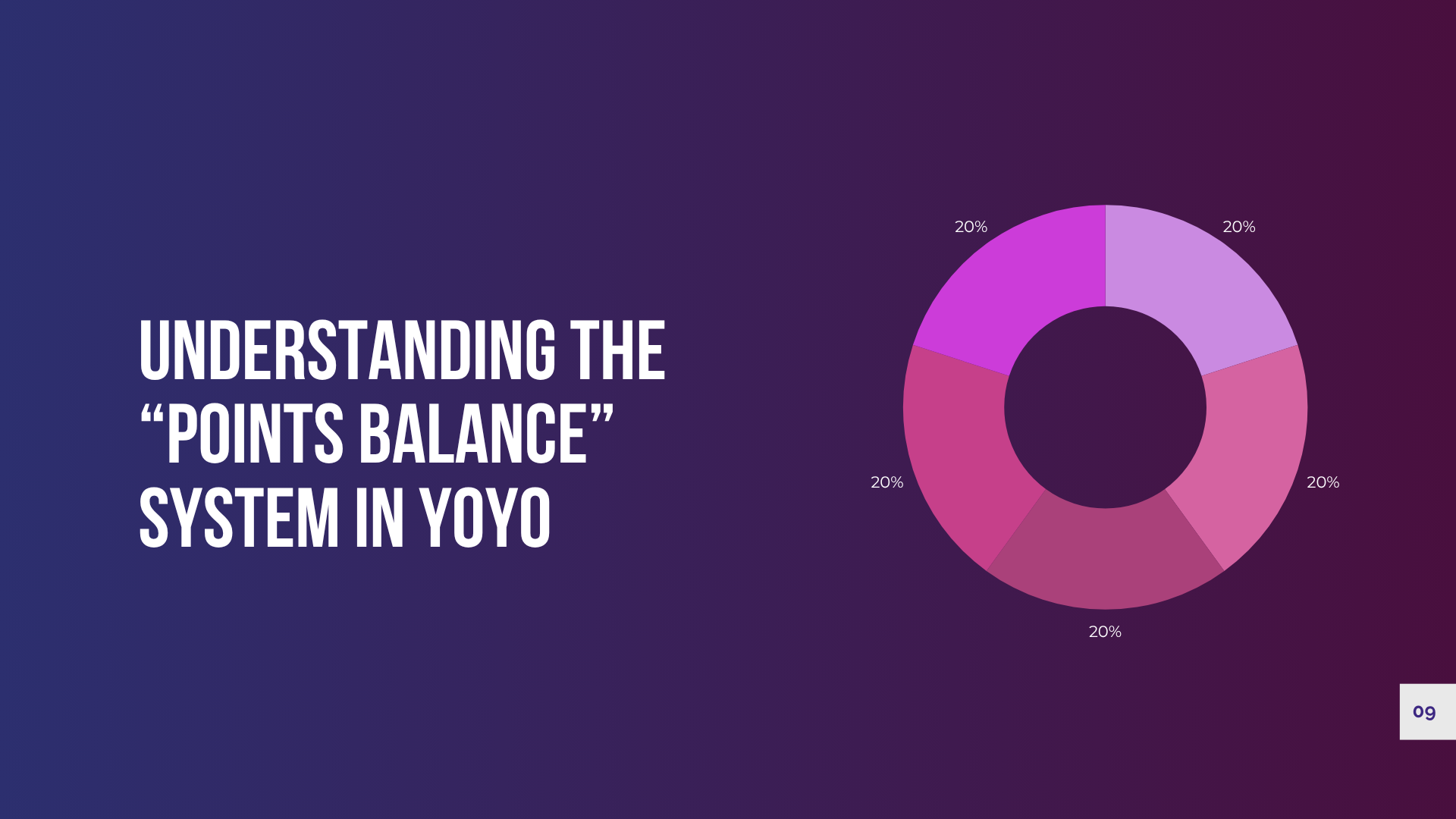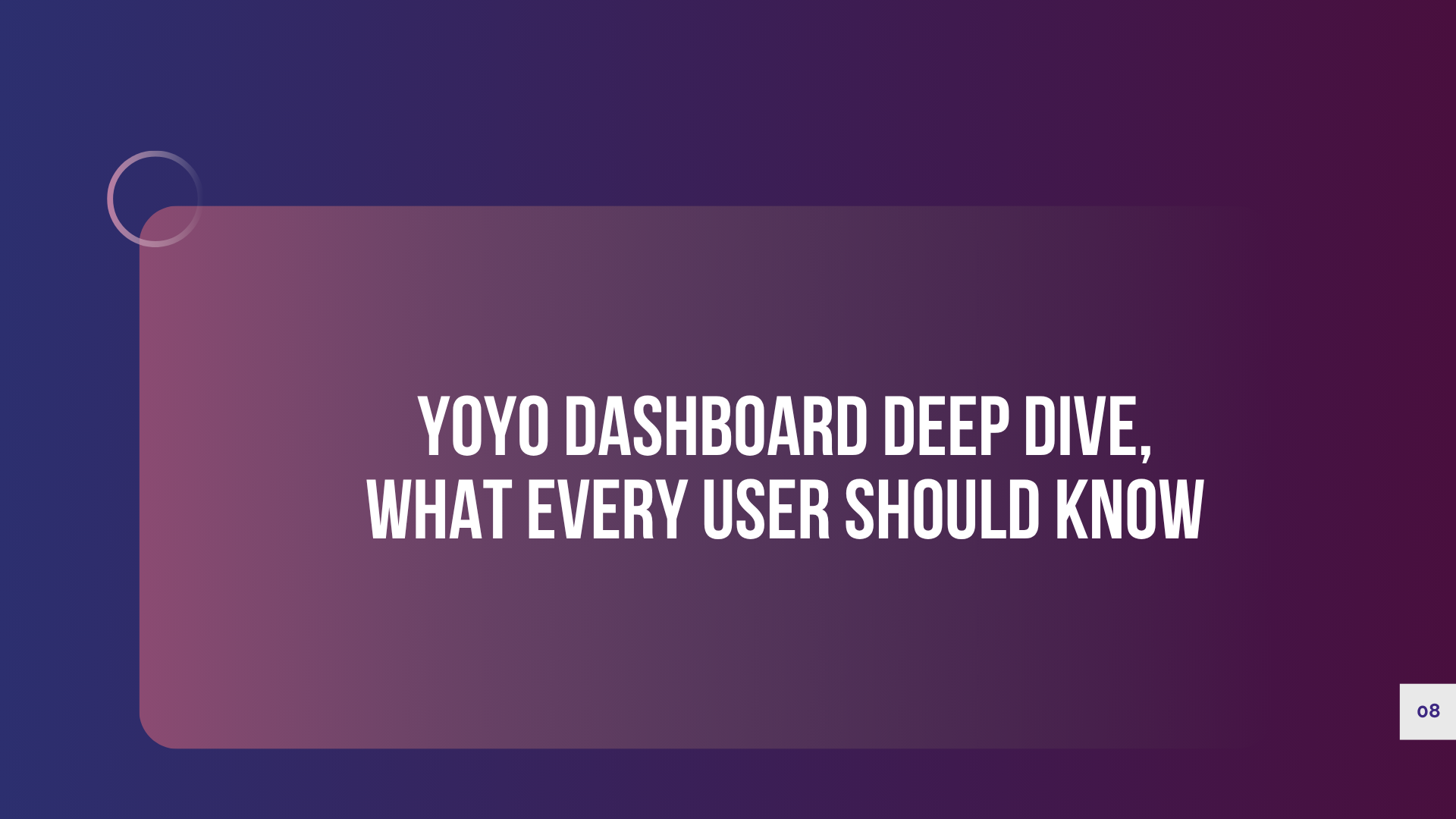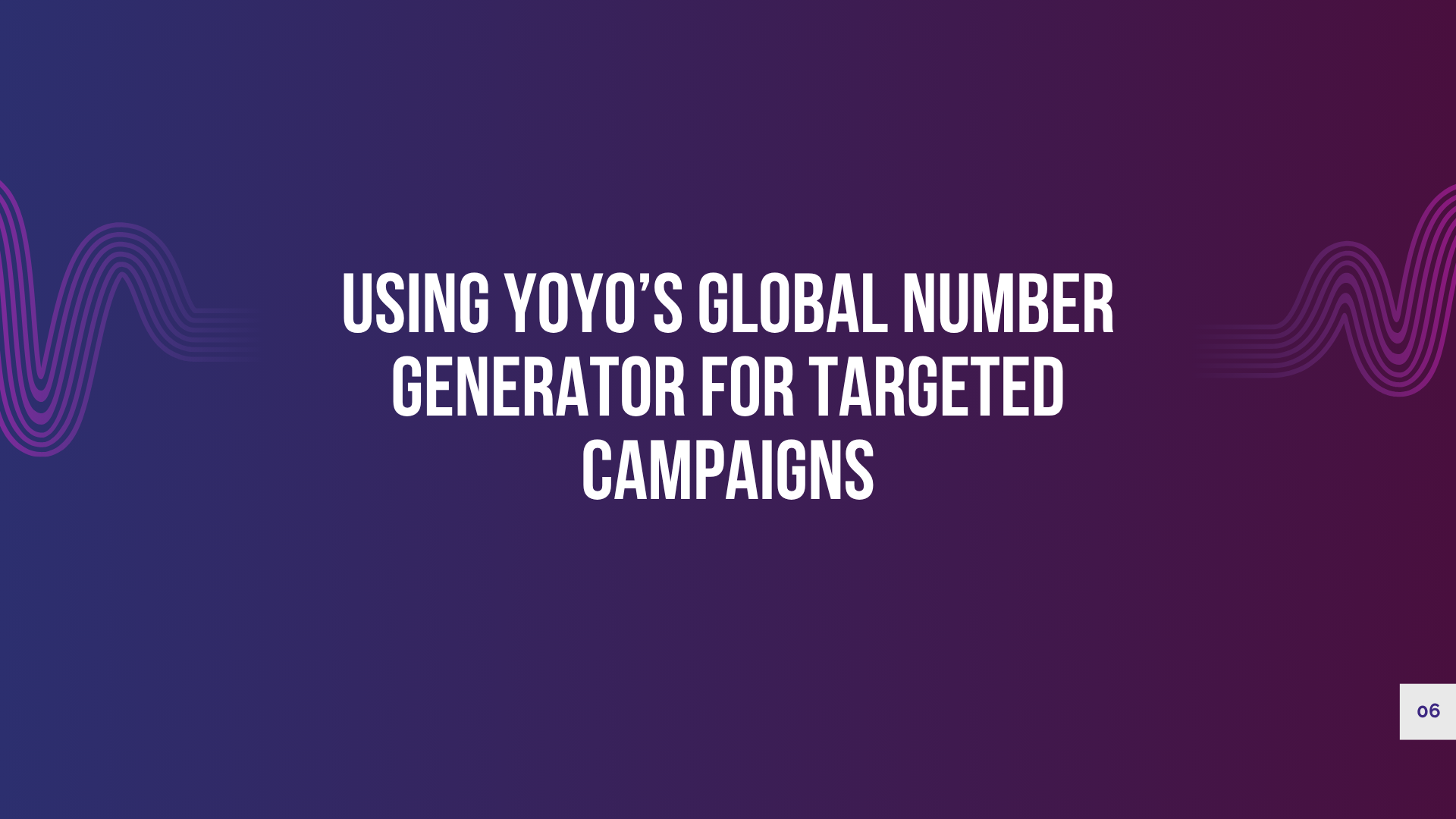How Number Filtering Helps You Avoid Dead Leads in Campaigns
How Number Filtering Helps You Avoid Dead Leads in Messaging Campaigns In messaging campaigns, reaching the right audience is critical. Unfortunately, many marketers waste time and money on dead leads—inactive or unreachable phone numbers that never respond. This is where number filtering becomes a game-changer. By verifying contact activity before outreach, you can focus on real, engaged users and drastically improve your campaign performance. Using a powerful tool like the Data Filter Pro, you can filter numbers across platforms such as WhatsApp, Telegram, Viber, and Facebook. Let’s explore how number filtering helps you avoid dead leads and maximize your messaging success. What Are Dead Leads and Why Are They a Problem? Dead leads are phone numbers that are either inactive, invalid, or no longer in use. Messaging these contacts results in: Avoiding dead leads is essential to maintain a high-performing campaign. How Number Filtering Works Number filtering verifies whether a phone number is active on specific platforms before you contact it. The Data Filter Pro uses real-time data checks to confirm: This process ensures your messages go only to valid, active users. Benefits of Using Number Filtering in Campaigns How to Use Data Filter Pro Panel for Number Filtering Start by logging in at the Data Filter Pro. Upload your list or generate new numbers globally, then select the platforms you want to filter. After the process completes, export your filtered list and start your messaging campaign with confidence. Bonus Tip: Combine Filtering with Data Cleaning Tools For best results, pair your filtered lists with tools like ScreenMyData to format, segment, and further clean your leads before importing them into your CRM or messaging platforms. Final Thoughts Number filtering is an essential step to avoid dead leads in messaging campaigns. By using the Data Filter Pro, marketers and freelancers can save time, cut costs, and boost engagement by targeting only active, reachable contacts. Start filtering your numbers today and watch your campaign performance soar!