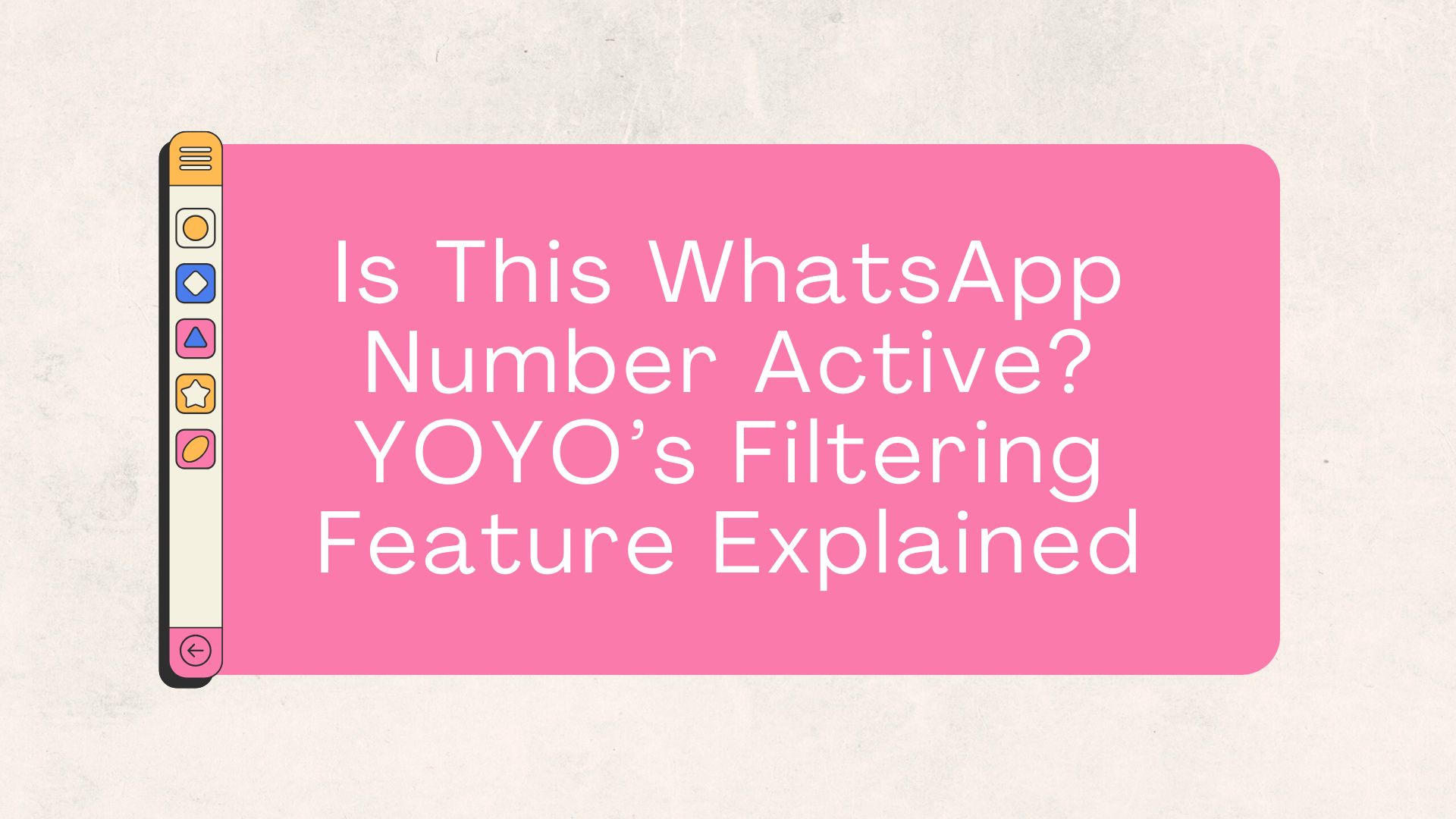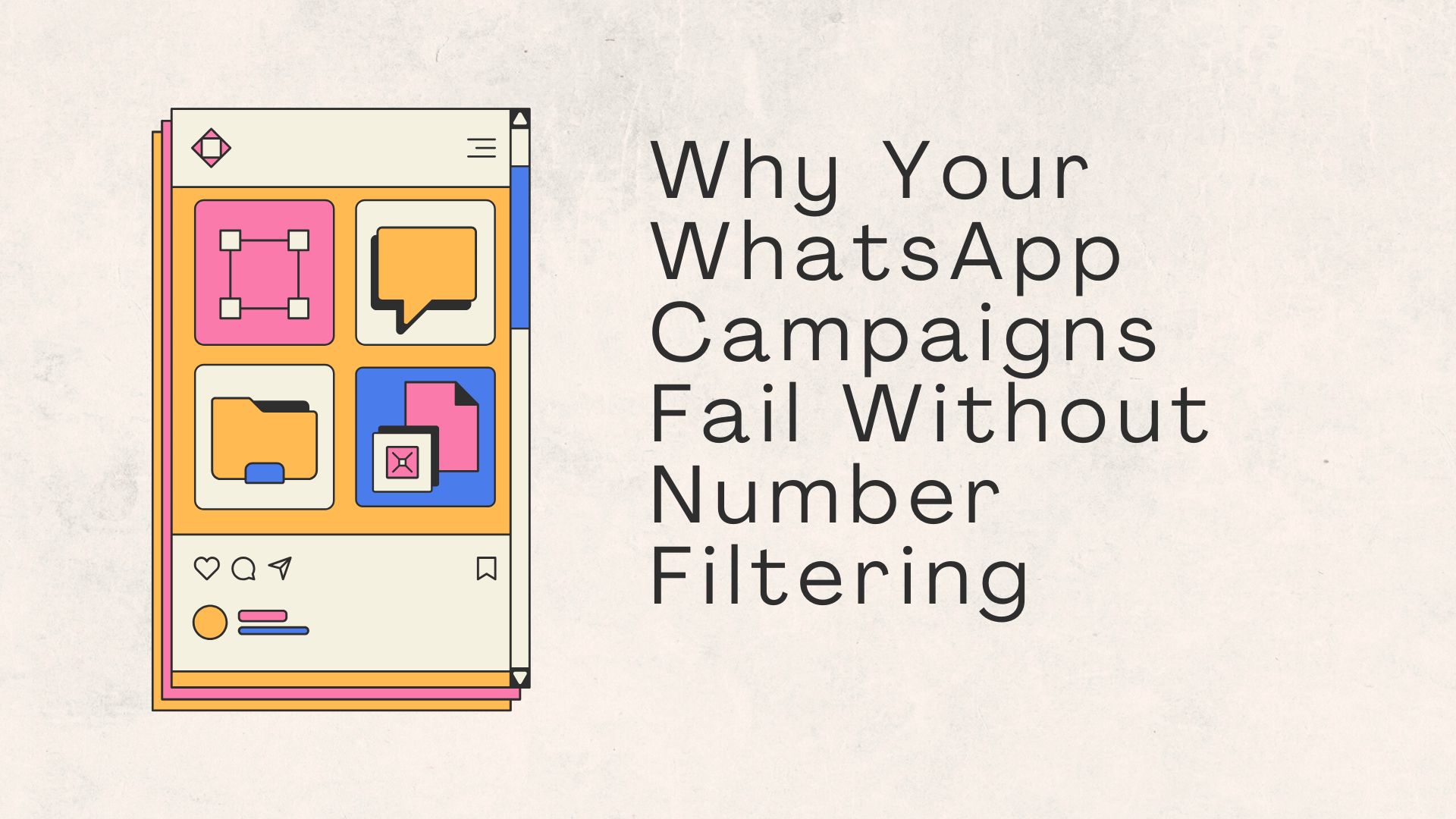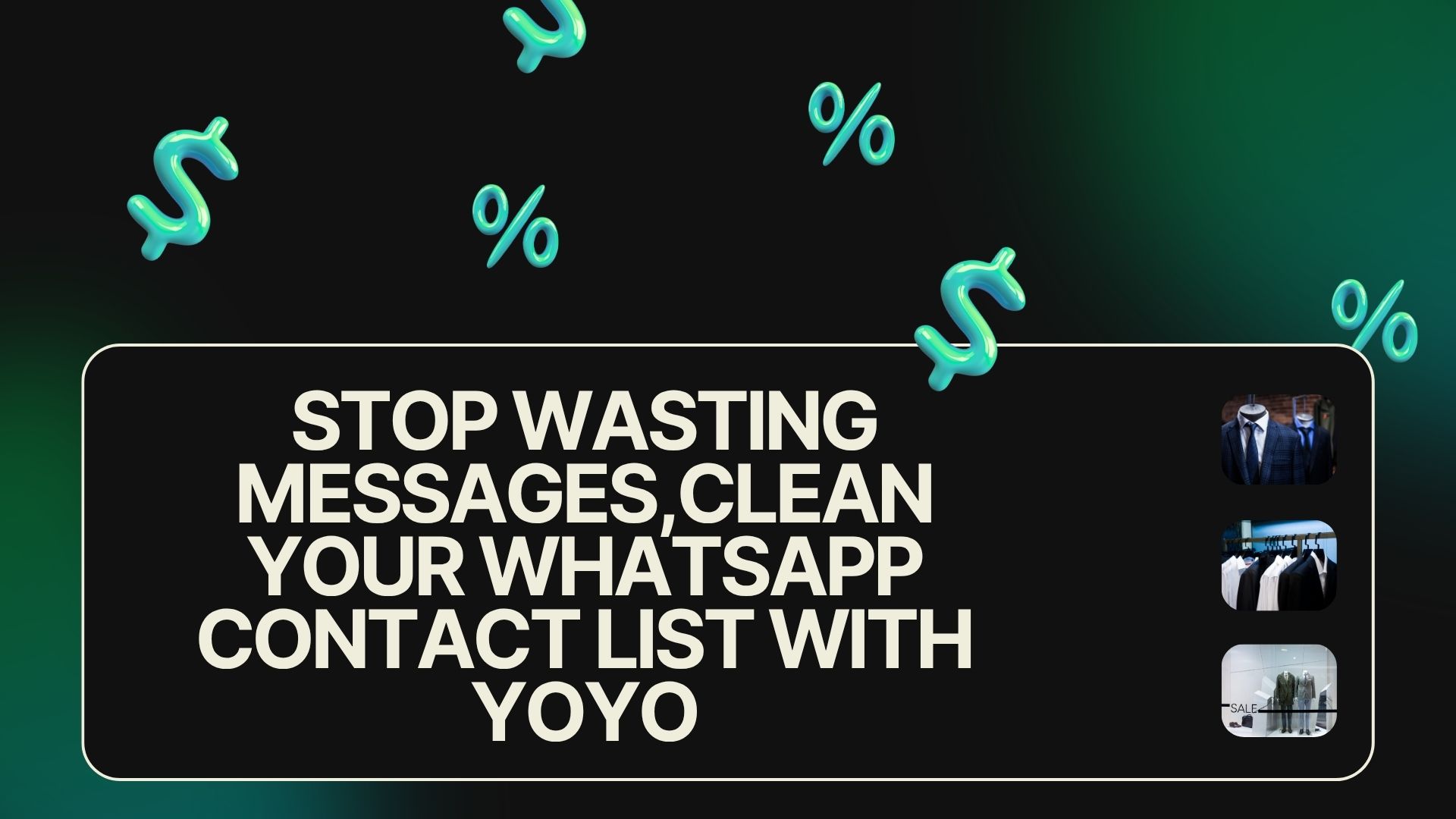Social Media Data Filtering Center Data Filtering Tutorial: Efficient Filtering, Accurate Analysis
In the era of digital marketing, social media platforms such as Facebook, Twitter, and WhatsApp have become important channels for companies to acquire customers and promote products. However, faced with massive amounts of social media data, how to efficiently filter data has become the key to improving marketing efficiency. The Social Media Data Filtering Center provides a powerful data filtering function to help users quickly filter out target data and achieve precision marketing. 1. Log in to the Social Media Data Filtering Center First, users need to log in to the social media data screening center platform. Enter the username and password on the login interface and enter the main interface after successful login. 2. Select Data Source On the main interface, users can select the social media platform to be analyzed, such as Facebook, Twitter, WhatsApp, etc. Click the corresponding icon to enter the data analysis interface of the platform. 3. Enter the data filtering panel In the data analysis interface, click the “Data Filter” option to enter the data filter panel. In this panel, users can set various filter conditions to filter out data that meets specific requirements. 4. Set filter conditions In the data filtering panel, users can set the following filtering conditions as needed: Geographic location : Filter user data in a specific region. Age : Filter user data of a certain age group. Gender : Filter user data of a specific gender. Interests : Filter user data that is interested in specific topics. Activity : Filter user data with high activity. Users can combine multiple filtering conditions according to actual needs to accurately filter target data. 5. Apply filter conditions After setting the filter conditions, click the “Apply” button and the system will filter the data according to the set conditions. The filter results will be displayed in the interface, and users can further analyze or export the data. 6. Save the filtering scheme For future use, users can save the current filtering conditions as a filtering plan. Click the “Save Plan” button, enter the plan name, and click “Save”. The next time you use it, users can directly load the plan to quickly filter data. 7. Export the screening results In the screening results interface, users can export data to Excel, CSV and other formats for further analysis or use in other systems. Summarize The data filtering function of the social media data screening center provides users with efficient and accurate data screening tools. By setting the filtering conditions reasonably, users can quickly filter out target data, improve the efficiency and accuracy of data analysis, and achieve precision marketing.