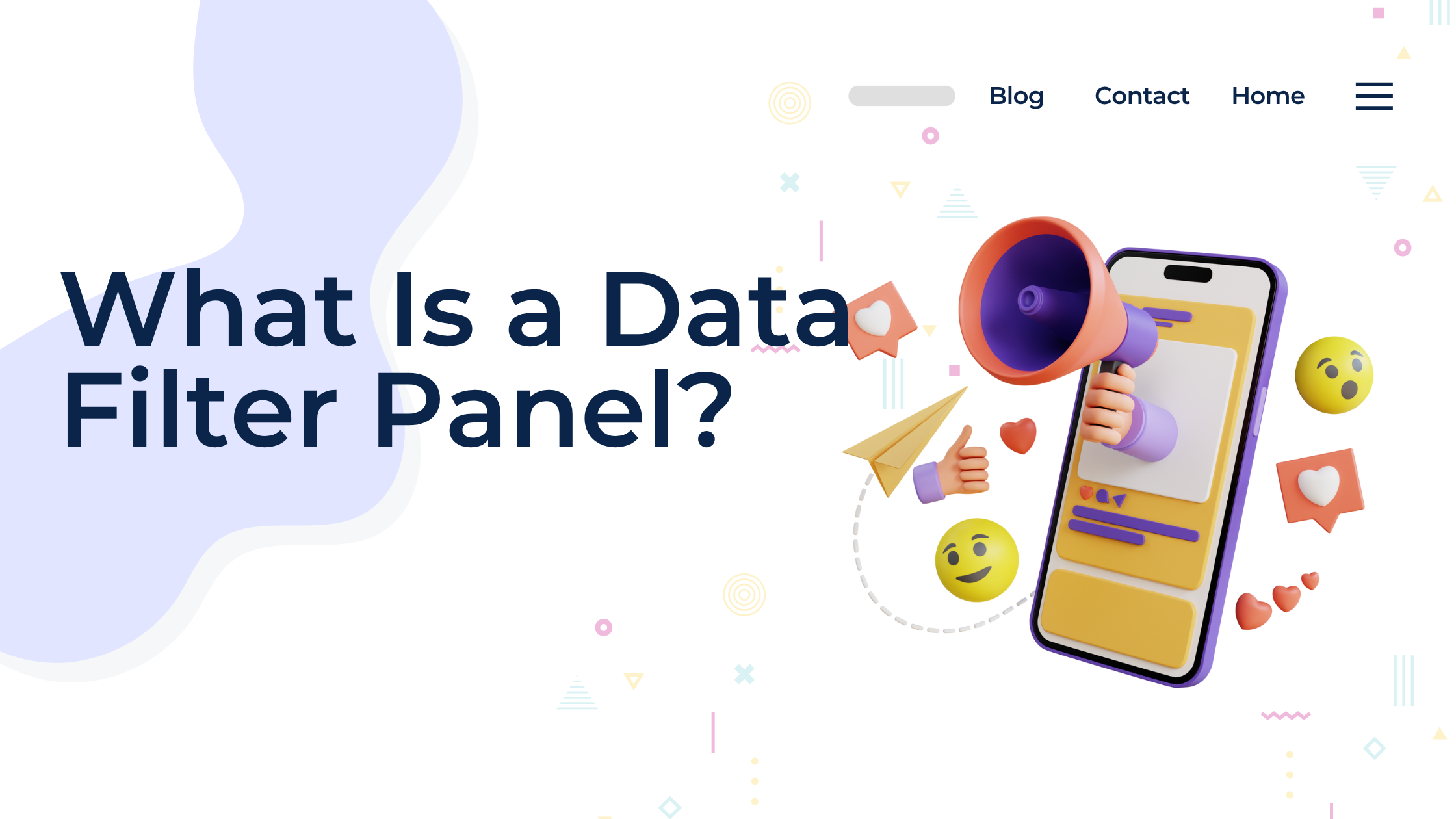Custom Filters Explained: When Standard Filtering Just Isn’t Enough
Sometimes, standard filters just don’t cut it. That’s where custom filters step in. In today’s data-driven world, especially when managing complex datasets, users need more than just dropdowns and checkboxes—they need control, flexibility, and precision.
The Data Filter Pro provides a perfect example of how custom filters elevate data exploration. It allows admins and analysts to build tailored filter conditions based on multiple variables, not just pre-defined options.
What Are Custom Filters?
Custom filters are user-defined filter settings that let you go beyond standard choices. Instead of being limited to filtering by a single value (e.g., “Active” users), you can filter by:
- Date ranges
- Numeric conditions (e.g., users with over 10K followers)
- Combined logic (e.g., “Status = Active” AND “Region = US”)
- Partial text matches (e.g., usernames that contain “pro”)
These filters let you define exactly what you need to see—no compromises.
When Standard Filters Fall Short
Standard filters are great for simple tasks like sorting by category or user role. But they often fall short when:
- You need to combine multiple conditions
- You’re working with dynamic or fuzzy data (like partial names or flexible date ranges)
- Your dataset evolves rapidly and needs custom logic to keep up
- You want reusable filtering presets for different teams
That’s when custom filters become a necessity, not a luxury.
Inside the Data Filter Pro Panel
On the Data Filter Pro, you can define multi-condition filters that reflect real-world scenarios, such as:
- Find users who registered in the last 30 days AND are still inactive
- Filter accounts with usernames starting with “admin” OR ending in “_test”
- Combine status, type, and activity range in a single query
The result? You save time, reduce noise, and get actionable insights instantly.
Why Custom Filtering Matters
Here’s what makes custom filters so powerful:
- 🔍 Precision Targeting: Only view what truly matters
- ⚡ Faster Analysis: Skip manual work with automated, specific views
- 🧩 Complex Logic Support: Solve real-world queries with multi-layered conditions
- 🛠️ Better User Experience: Especially in admin panels and dashboards
- 🔁 Reusable Settings: Save filter presets for future use
The Future of Data Exploration
As datasets grow more complex, users need more flexible tools. Custom filters aren’t just a “nice-to-have”—they’re becoming standard for professionals who need agility in their workflows.
To discover more ways to simplify data interaction and build smarter filtering interfaces, visit ScreenMyData. You’ll find tools and strategies for creating user-first data experiences.
Conclusion-custom filters
Custom filter are a game-changer. They allow you to tailor your data view to match your exact needs. With tools like the Data Filter Pro Panel, anyone—from marketers to analysts—can slice through data noise and unlock deeper insights.
Standard filters work until they don’t. And when that moment comes, custom filters are the answer.