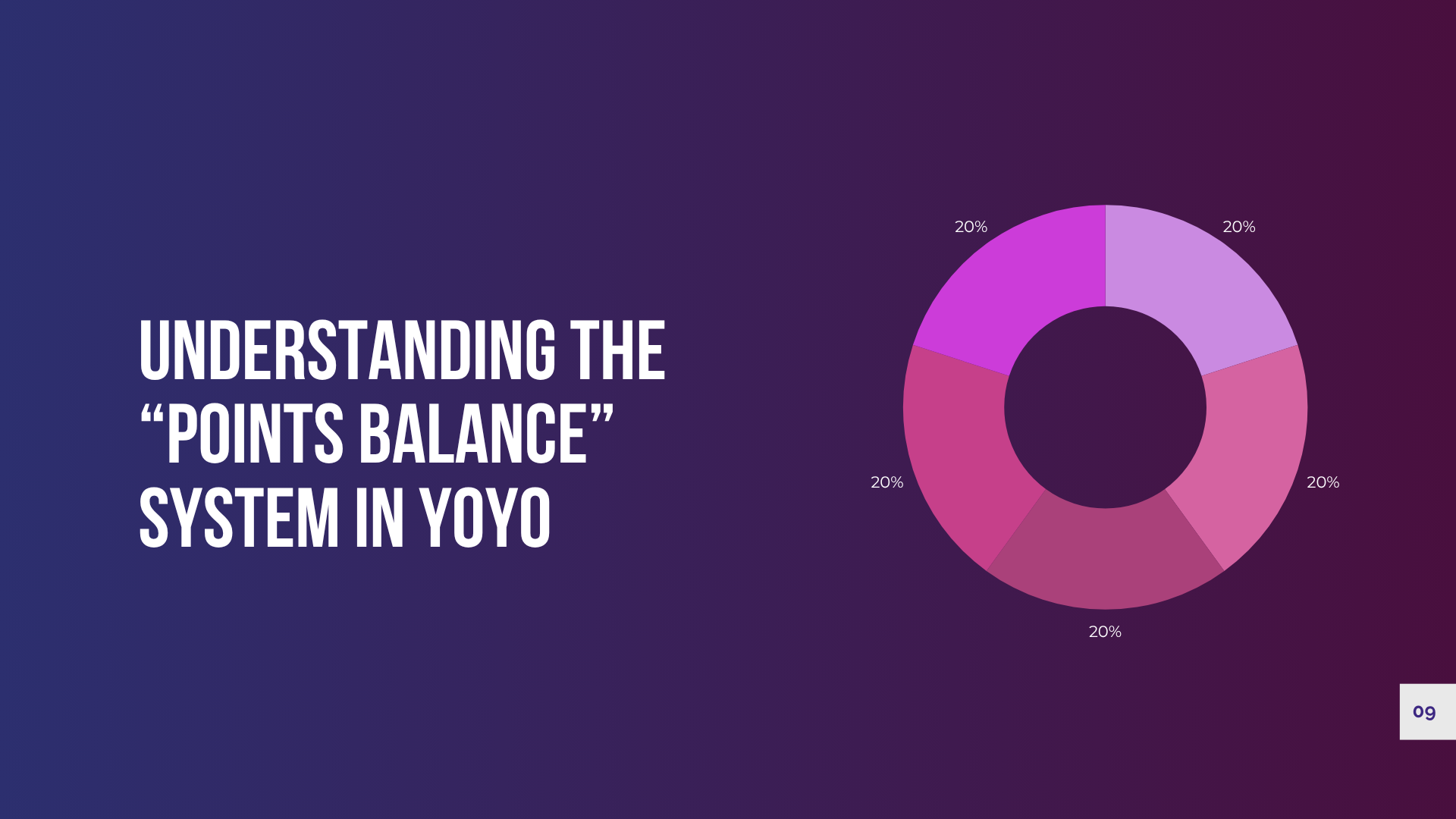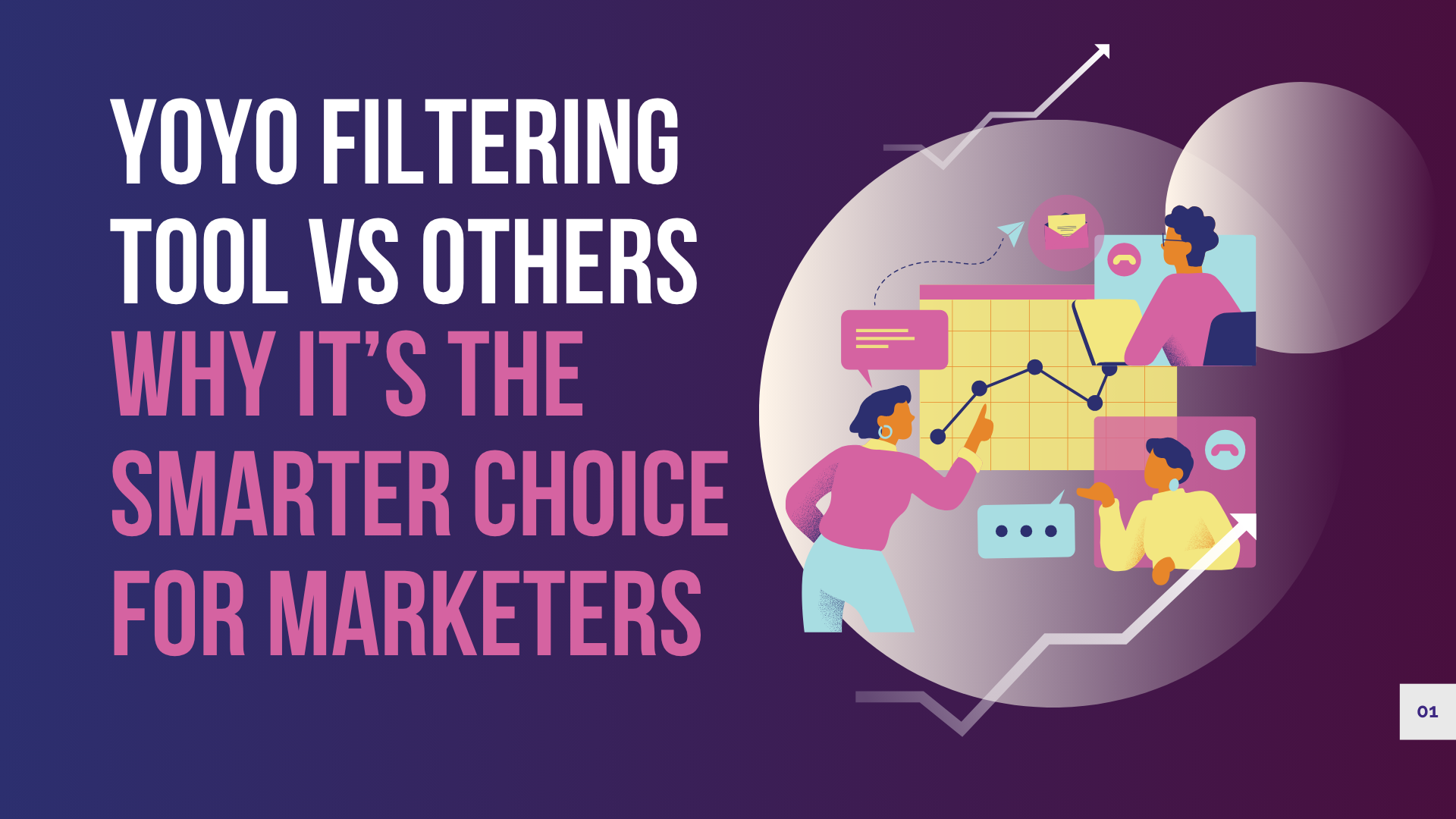Understanding the “Points Balance” System in Data Filter Pro
One of the smartest features of the Data Filter Pro points balance system. Rather than locking users into monthly subscriptions or hidden fees, Data Filter Pro gives you full control with a flexible, pay-as-you-go model. If you’ve ever wondered how the Data Filter Pro points balance works or how to use it wisely, this guide covers everything you need to know.
What Is the Data Filter Pro Points Balance?
At its core, the Data Filter Pro points balance represents your available credits on the platform. Each time you run a filtering task—such as verifying whether numbers are active on WhatsApp, Telegram, or Facebook—Data Filter Pro deducts a certain number of points based on the volume and type of filter selected.
This approach provides transparency and helps you plan your campaigns more efficiently.
How Points Are Used
Every feature on the Data Filter Pro uses points, including:
- ✅ Uploading and filtering custom number lists
- 🌍 Generating and verifying global numbers
- 📱 Platform-specific filtering (WhatsApp, Telegram, etc.)
- 📤 Exporting filtered data
Points are deducted automatically once a filtering job begins. The more numbers you upload or the more platforms you select, the more points are consumed.
Example of Point Usage
Let’s say you upload 1,000 phone numbers and choose to filter them for WhatsApp activity. If the cost is 1 point per number per platform, that task would consume 1,000 points. However, if you select both WhatsApp and Telegram, you’ll use 2,000 points for the same list.
Because of this, it’s important to plan your filtering choices based on priority and budget.
How to Check Your Points Balance
You can always view your current balance at the top of the Data Filter Pro dashboard. This real-time tracker helps you know exactly how many tasks you can run before topping up.
If your balance runs low, you’ll be prompted to purchase additional points before starting a new job.
How to Refill Points
Topping up is easy:
- Log in to your Data Filter Pro account
- Navigate to the Points Management or Top-Up section
- Choose your desired package
- Complete the payment process
- Points will be instantly added to your balance
This system makes it simple to scale up during high-demand periods and avoid overspending when you’re not actively filtering.
How to Use Points Wisely
To get the most out of your Data Filter Pro points balance, consider the following strategies:
- 🎯 Filter only relevant platforms: Don’t waste points checking for Viber activity if your campaign targets WhatsApp.
- 📋 Clean your list first: Remove duplicates or invalid numbers before uploading.
- 📈 Start small: Run smaller batches to test campaign quality before uploading thousands.
- 🧠 Analyze past results: Use Data Filter Pro’s filtering history to avoid repeating tasks unnecessarily.
Bonus Tip: Pair It with ScreenMyData
Once you’ve filtered your numbers, tools like ScreenMyData help you organize and analyze the clean results for easier campaign integration. Though Data Filter Pro handles filtering, ScreenMyData takes care of what comes next.
Final Thoughts
The Data Filter Pro points balance system puts the power back in your hands. With no subscriptions and no wasted credits, you’re only paying for what you use. Whether you’re filtering 500 numbers or 50,000, the Data Filter Pro ensures every point counts.
Ready to take full control of your outreach? Monitor your points, plan your strategy, and filter with precision—every step of the way.